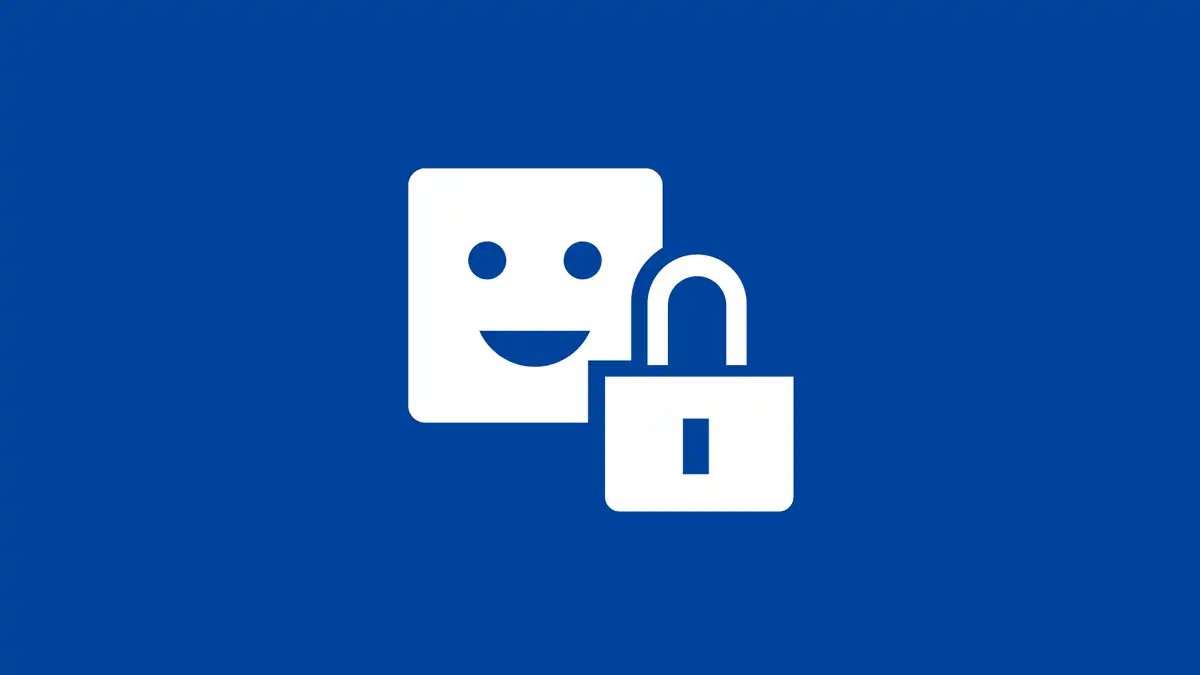
The PlayStation Network (PSN) is a digital media entertainment service provided by Sony Interactive Entertainment. While it’s a great platform for online gaming, streaming, and more, it’s essential to follow security best practices to protect your account and personal information. Here are some key steps you should take:
1. Use a Strong, Unique Password
Your password is your first line of defense. Make sure it’s strong and unique. Avoid using easily guessable passwords like “123456” or “password”. Instead, use a mix of uppercase and lowercase letters, numbers, and symbols. Also, avoid using the same password for multiple sites or services.
Don’t let others access your account.
Set a password at login, set up 2SV and enable Require Password at Checkout.
💡How to use security best practices on PSNhttps://t.co/4HkUMMGdNk pic.twitter.com/LM0i7XBpEa
— Ask PlayStation (@AskPlayStation) April 7, 2024
2. Enable Two-Factor Authentication (2FA)
Two-factor authentication adds an extra layer of security to your account. When you log in, you’ll need to enter a code that’s sent to your mobile device. This means that even if someone knows your password, they won’t be able to access your account without your phone.
3. Be Wary of Phishing Attempts
Phishing is a common method used by hackers to steal your information. Be wary of any emails or messages that ask for your PSN login details or other personal information. Sony will never ask for your password in an email or message.
4. Keep Your System Updated
Sony regularly releases updates for the PlayStation system software. These updates often include security patches that protect against known vulnerabilities. Make sure your PlayStation is set to automatically download and install updates.
5. Limit the Amount of Personal Information Shared
Be mindful of the personal information you share on PSN. Avoid sharing sensitive information like your real name, address, or phone number. Use a nickname or avatar instead of your real photo.
6. Set Up Parental Controls
If children are using your PlayStation, set up parental controls. These can limit what content they can access, how long they can play, and whether they can make purchases.
7. Regularly Monitor Your Account
Regularly check your account for any suspicious activity. If you notice anything unusual, like games you didn’t purchase or friends you didn’t add, contact Sony’s customer service immediately.
By following these best practices, you can enjoy all the features of PSN while keeping your account secure. Happy gaming!









