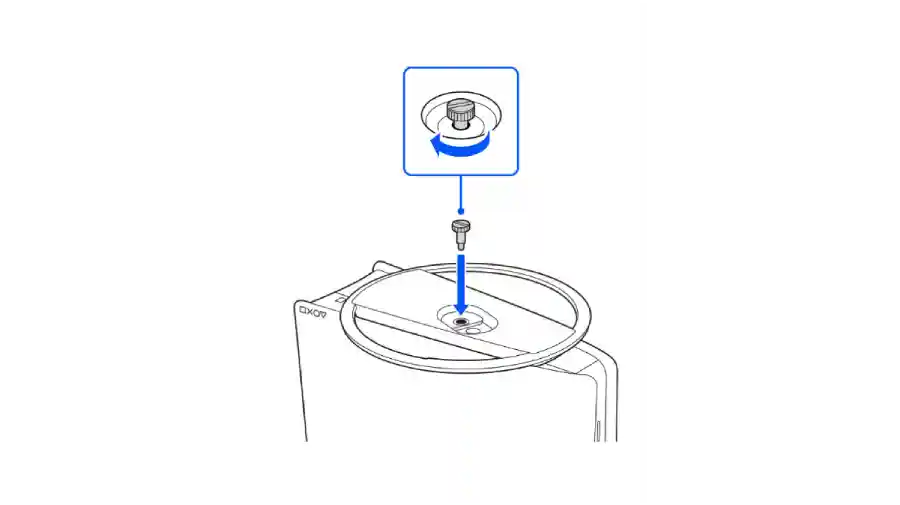
The PlayStation 5 (PS5) is a state-of-the-art gaming console that offers an immersive gaming experience. One of the unique features of the PS5 is its ability to be positioned vertically using a stand. This not only saves space but also adds a sleek and modern look to your gaming setup. Here’s a comprehensive guide on how to attach a vertical stand to your PS5 console.
Step 1: Identify Your PS5 Model
The first step is to identify the model of your PS5 console. The setup of the vertical stand depends on the type of PS5 console you have. You can check the model number of your PS5 console.
Want to use a vertical stand with a PS5 model?
Different PS5 models have separate stand installation methods.
Please follow the correct method for your PS5 model in our FAQ below.
💡How to set up the Vertical Standhttps://t.co/3xdukRZrps pic.twitter.com/7h4BSLPWB3
— Ask PlayStation (@AskPlayStation) April 22, 2024
Step 2: Unbox Your PS5 and the Stand
Carefully unbox your PS5 console and the vertical stand. Ensure you have all the necessary components. The stand should come with a screw and a plug.
Step 3: Prepare the Stand
Take the stand and rotate the circular portion until you see the screw hole. The screw is stored inside the stand. Remove the screw and keep it aside.
Step 4: Adjust the PS5 Console
Before attaching the stand, adjust the PS5 console. Look at the bottom of the console, you will see a small circular cap covering the screw hole. Use your fingers or a coin to remove this cap. Store it safely as you will need it if you decide to position your console horizontally in the future.
Step 5: Attach the Stand to the Console
Place your console on a soft cloth spread over a flat surface before attaching the stand. Go to the control center and select Power > Turn Off PS5. The screen goes blank, the power indicator flashes white and then turns off. Place the PS5 console with the rear side facing up and then remove the screw cap. Attach the screw cap to the screw hole (marked with triangle and circle) on the stand. Align the screw hole (marked with cross and square) on the stand with the console’s screw hole, and then secure with the mounting screw using your hand. You can also use a coin to tighten the screw.
Step 6: Verify the Setup
Once the stand is attached, try gently moving the console to ensure the stand is securely attached. The console should stand upright without wobbling.
Step 7: Set Up Your Console
Now that your PS5 is standing vertically, you can connect it to your TV or monitor and start gaming. Remember to leave some space around the console for ventilation.
Note: Always ensure your PS5 is turned off and unplugged before attaching or removing the stand.
And there you have it! You’ve successfully attached a vertical stand to your PS5 console. This not only optimizes your space but also enhances the cooling of your console.
Remember, the vertical stand is specifically designed for the PS5 console. Do not attempt to use it with other devices or models. Always refer to the official Sony PlayStation user guide for more detailed instructions and safety information. Happy gaming!









