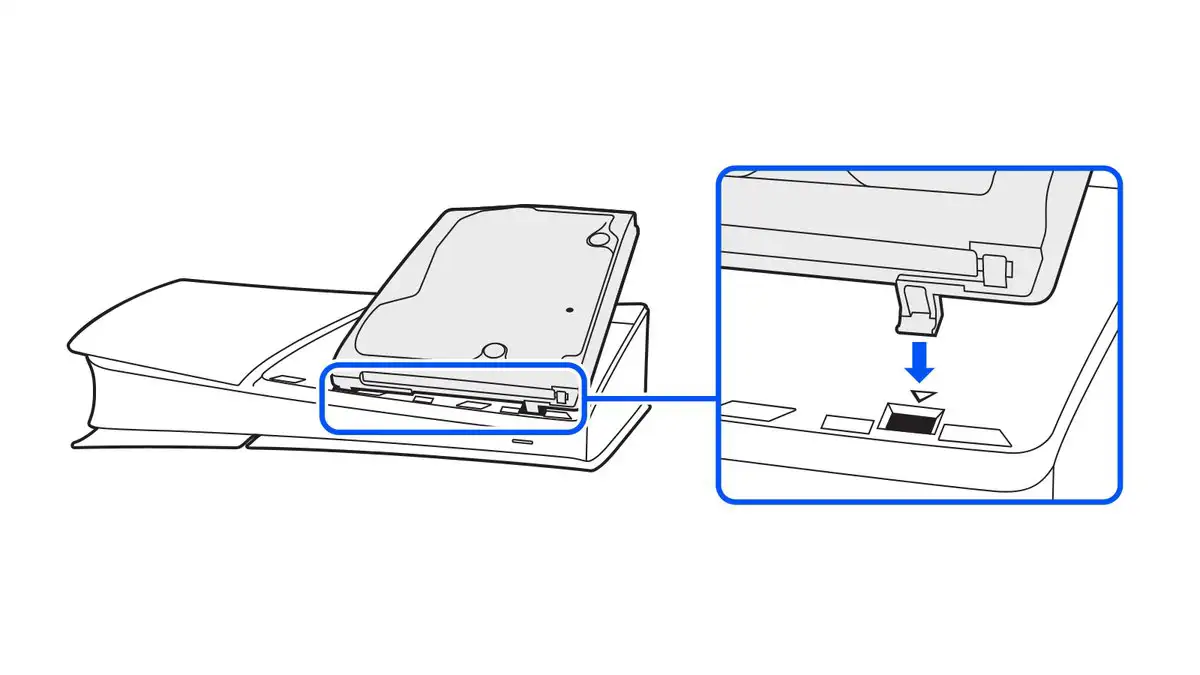
Setting up your PlayStation 5 (PS5) disc drive is essential for enjoying physical games and movies. This guide will help you install and set up the disc drive for both the standard PS5 and the PS5 Digital Edition, released in 2023. Follow these simple steps to get your console ready.
Preparing Your Console
- Turn Off and Unplug: Ensure your PS5 is completely turned off. You can do this by selecting “Power” from the main menu and choosing “Turn Off PS5.” Unplug all cables and allow the console to cool down.
- Find a Safe Workspace: Place your PS5 on a soft cloth on a flat surface to avoid scratches.
The technology & features that define the PS5 experience are available in a new slim model with an attachable Ultra HD Blu-ray disc drive💿
💡How to install a PS5 disc drivehttps://t.co/fnZ28yfJ9t pic.twitter.com/Op6DJu6fv1
— Ask PlayStation (@AskPlayStation) May 21, 2024
Installing the Disc Drive
For Standard PS5
- Attach the Base: If you plan to place your console vertically, attach the base by sliding the hooks below the power port at the back. For a horizontal setup, rotate the base so that the hooks align with the PlayStation symbols on the console’s rear left side.
- Connect the Power and HDMI Cables: Plug the power cable into the back of the console and then into a power outlet. Connect the HDMI cable to your TV and the PS5’s HDMI port next to the power port.
- Turn On the Console: Press the power button on the console’s front. The power indicator will blink blue and then turn white when it’s fully on.
For PS5 Digital Edition (with Detachable Disc Drive)
- Remove the Console Cover: Lift the cover starting at the back where the connectors are. The cover is secured at four points, so detach it carefully and store it safely.
- Install the Disc Drive: Align the disc drive with the designated holes on the console. Press it firmly until you hear a click indicating it’s securely attached .
- Reattach the Cover: Place the new cover for the disc drive on the console. Make sure it clicks into place at all four points. Reattach any removed stands if you had the console set up horizontally.
Connecting to the Internet
For the PS5 Digital Edition, an internet connection is required to pair the disc drive with the console. Use either a wired Ethernet connection or set up Wi-Fi through the console’s network settings.
- Wired Connection: Connect an Ethernet cable from your router to the PS5.
- Wireless Connection: Navigate to the network settings on your PS5, select your Wi-Fi network, and enter the password.
Setting Up and Using the Disc Drive
- Update the Console Software: Ensure your PS5 has the latest software updates installed. This is crucial for the disc drive to function correctly.
- Insert a Disc: After the setup, insert a Blu-ray disc into the drive. The console will automatically recognize it and prompt you with instructions if any additional setup is needed.
Troubleshooting
- No Power: If the PS5 doesn’t turn on, double-check all connections and ensure the power outlet works.
- Disc Drive Not Recognized: Ensure the internet connection is stable. Sometimes, reattaching the disc drive can resolve recognition issues.
- Slow Performance: Make sure your console’s firmware is up to date. Regular updates can fix many performance issues.
Following these steps will ensure your PS5 and its disc drive are set up correctly, allowing you to enjoy physical games and media without any hassle.









