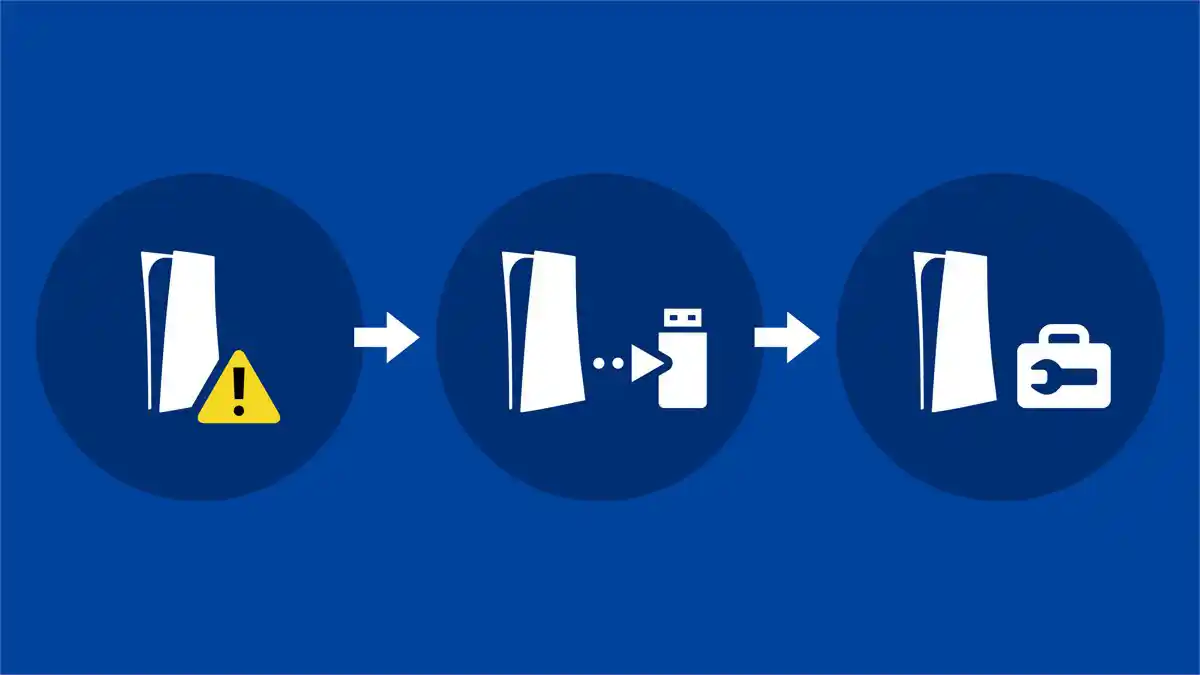
The PlayStation 5 (PS5) is a popular gaming console that offers a variety of features, including the ability to back up and restore console data. This feature is crucial for preserving your game progress, settings, and digital downloads in case of data loss or when switching to a new console. This article will guide you through the process of backing up and restoring your PS5 console data.
Backing Up PS5 Console Data
Step 1: Prepare Your External Storage Device
Before you can back up your PS5 console data, you’ll need an external storage device. This device must be USB 3.0 or later and have enough storage space to accommodate your PS5 data. Once you have your storage device ready, connect it to one of the USB ports on your PS5.
Need to back up game data before before moving or shipping your PS5?
Our FAQ can help!
💡How to backup/restore PS5 datahttps://t.co/f6jITnhvID pic.twitter.com/yyLKi3wzv3
— Ask PlayStation (@AskPlayStation) April 3, 2024
Step 2: Configure Backup Settings
Navigate to the PS5’s system settings and select the “Saved Data and Game/App Settings” option. From there, go to “Saved Data (PS5)”, and then “Backup and Restore”. Here, you can choose the games and data you want to back up.
Step 3: Start the Backup Process
After selecting your desired data, choose “Copy to USB Drive”. The PS5 will then begin transferring your selected data to the connected external storage device. The duration of this process will depend on the amount of data you’re backing up.
Restoring PS5 Console Data
Step 1: Connect Your External Storage Device
To restore your backed-up data, connect your external storage device to your PS5. Make sure the device contains the backup data you wish to restore.
Step 2: Navigate to Restore Settings
From the PS5’s system settings, select “Saved Data and Game/App Settings”, then “Saved Data (PS5)”, and finally “Backup and Restore”.
Step 3: Start the Restoration Process
Choose “Restore PS5”. You’ll see a list of backup files available on your external storage device. Select the backup file you want to restore, and then select “Restore”. Your PS5 will then begin restoring the selected data.
Wrap-Up
Backing up and restoring your PS5 console data is a straightforward process that can save you from potential data loss. Regularly backing up your data ensures that your game progress, settings, and downloads are safe and can be easily restored if necessary. Happy gaming!
Please note: This guide is based on the system software available as of 2021. Future updates may change the process slightly, so always check the official PlayStation support site for the most up-to-date information.









