Goal announced last week that you plan to start using the information and publications of Facebook and Instagram users, social networks owned by the company, to train its artificial intelligence. The company was already using these data for the training of its machine in various parts of the world, however, now it will also start using those of Internet users located on EU soil; And that, obviously, also affects the Spaniards.
However, users They keep counting on a mechanism to avoid that the company can use its data to train its AI. That is one of the key conditions that have allowed the company to take the step in Europe without fear of the EU regulators. Now, the process to prevent the company from taking advantage of your ‘like’, followers, publications, photographs and videos It can be somewhat straight.
So you don’t miss, we explain step by step what you should do:
On Facebook and on Instagram
The process that the user must follow is Very similar on Facebook and Instagram. In the first social network, the user must go to the ‘Menu’ option, which is the option collected in the application in the lower right corner. Once there, you will have to look for ‘configuration and privacy’ and click on ‘Privacy Center’.
In the case of Instagram, the user must click ‘configuration’, which is the option that appears reflected with three horizontal lines in the upper right corner. Once there, you have to do quite ‘scroll’ to find the ‘Privacy Center’ option, which is where you must click.
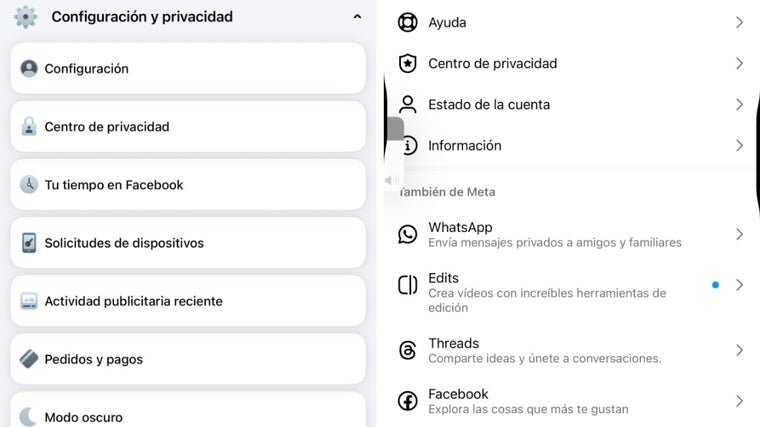
The ‘Privacy Center’ options on Facebook (left) and Instagram
ABC
When I enter the Meta Privacy Center, at the beginning of the page, you will encounter a text in which it is explained that the company uses public user information to train its AI. In the second paragraph the word ‘oppose’ in blue stands out; It is a hyperlink on which you have to ‘click’ to remove permission for the use of data.
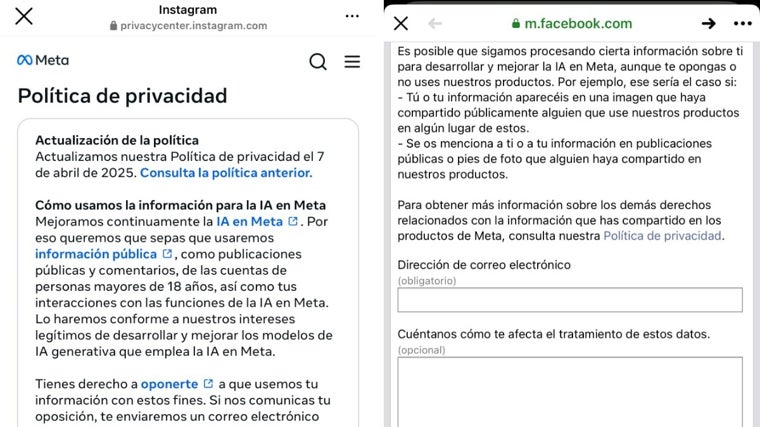
On the left, the Meta Privacy page with the ‘Oppose’ option collected in the third paragraph. To the right, the page where email must be put to remove permission
ABC
Once there, the Internet user must ensure the email address that is associated with the social network account well. After this, you just have to click on ‘Send’ and goal will stop using your data to train your AI.










